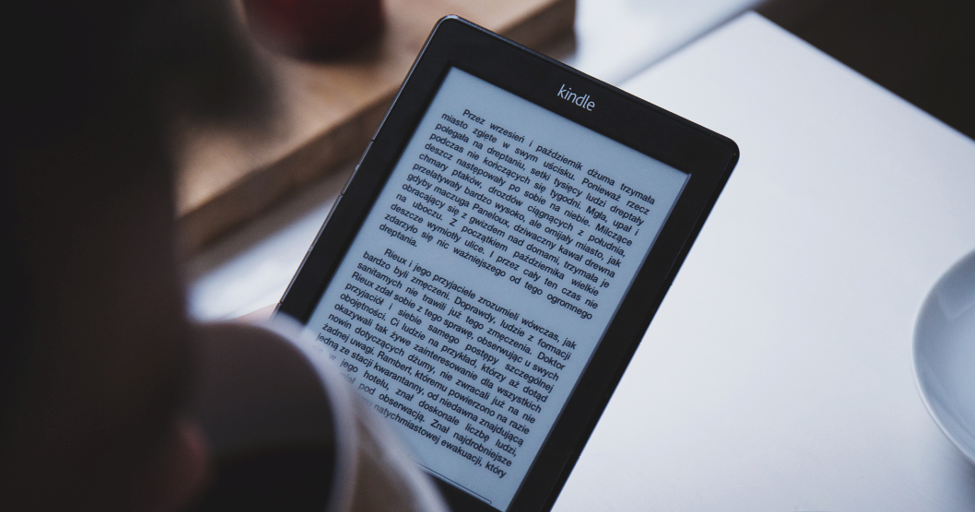
How to Market Your Kindle Book
June 17, 2021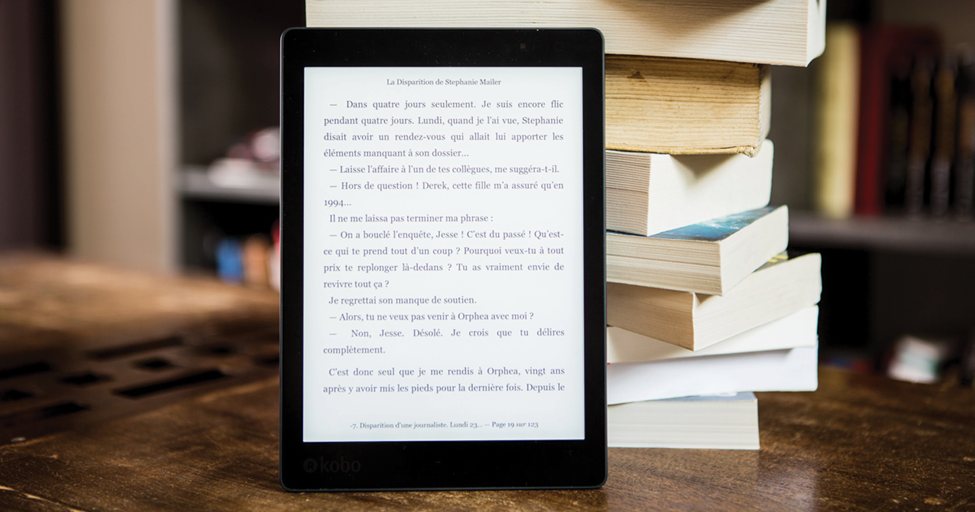
How to Self-Publish an Ebook
July 2, 2021How to Self-Publish a Comic Book

There is a lot to consider when learning about how to self-publish a comic book. From the Golden Age of superhero comics to today’s diverse array of webcomics and graphic novels, comics bring stories to life with dazzling art. There are many steps to self-publishing a comic book, from writing snappy dialogue to creating the perfect cover design. But where can you start if you have a project you’re thinking about publishing? To learn about how to self-publish a comic book—from scripting to creating artwork to formatting and more—read on.
How to make your comic book script
Some excited artists want to jump into drawing the comic immediately. Bring on the flashy action panels and bright colors! The writing process will just happen naturally, right?
Um, no. While overplanning can halt your progress, some amount of planning has to be there.
Comic book structure
The structure of your comic depends on its genre and length, as well as whether or not your comic is episodic (each chapter contains its own story or joke) or serial (chapters build off each other).
Many comedy comics, for example, are episodic and take the four-panel comic strip approach. The first panel introduces readers to the world. The second panel adds detail to the story. The third panel adds a twist, while the fourth is a conclusion (often a punchline).
On the other hand, comic books that tell a cohesive story from chapter to chapter often use the three-act structure.
The first act introduces the readers to the world, characters, and central conflict. The second act raises the stakes as characters face challenges and learn lessons, building to a climax. In the third act, the characters and world adjust to the aftermath of the climax, showing how the characters changed.
Things to consider when scripting
It’s important to have a clear idea. What is your goal with the comic? Are you interested in cracking jokes, teaching lessons, or telling a story?
Try writing a plot synopsis. Who are your characters? What do they want, and why? How do they accomplish their goals? When and where does the story take place?
Once you have a solid idea, it’s time to get into the script.
Learn the comics lingo
Drawing, writing, and reading comic books is an artform all its own. Here’s a quick rundown of terminology you may use when scripting your comic:
- Panel: a drawing on a page, typically surrounded by a border
- Splash: a large, full-page illustration that often appears in the beginning of a comic to set the tone
- Double-page spread: an image that spans two pages
- Lettering: the text in a comic
- Word balloon: also called a speech bubble, this contains dialogue or a character’s thoughts
- Tail: a line that connects the balloon to the speaker
- Captions: words that appear in a box, often from a narrator
- SFX: sound effects (think BAM! or POW!)
- Gutter: the space between panels
Pros and cons of planning the script
A planned script gives you a sense of direction and consistency. It allows you to include foreshadowing, callbacks, developed character arcs, and plot elements.
Still, avoid overplanning. Spending years changing tiny details before you begin the comic can prevent you from ever starting. Moreover, as you work on your comic, some details, plot points, and dialogue may change.
Having a looser outline allows for creativity when sketching out panels. Remember to stay flexible but plan ahead.
Creating the artwork for your comic book
You have a script. It’s beautiful. It’s brilliant. You can’t wait to see it come to life. Let’s dive into the art creation process.
What to consider when creating artwork for your comic
When working on your comic book art, consider:
- The look and feel of the world
- What tone do you want to set?
- What color palette will you use?
- How will you keep your characters and art style consistent?
- Pacing
- How can you use panels to lead the viewer’s eye?
- Hint: Big panels slow down the pace, as it takes more time to look at all of the details. Smaller panels read faster.
- References
- Find references online (or take videos and photos of your own), use 3D models, or draw floorplans to help plan out layouts and poses.
- Reference isn’t the same as tracing. Don’t steal someone else’s work.
Working with an artist (or doing it on your own)
Comic creators can do all the work themselves, but it’s common for artists and writers to collaborate.
A comic book writer may do sketches or lay out the panels themselves, but hire a colorist, inker, letterer, or editor. The webcomic Everblue, for example, is a collaboration between a writer/artist and a penciller.
To find artists, put together a pitch. Get people excited about your ideas. Then go to networking events like comic conventions, reach out on social media, or ask a friend if they’d be interested in helping you out.
Just note that you’ll likely have to pay your artists, and budget accordingly.
Tools and software to use for your art
There are two methods of creating art: digital and traditional. Below is a list of digital programs, both free and paid, and traditional art supplies.
Thinking about making a digital comic or webcomic? Check out these paid digital programs:
- The Adobe suite: industry standard but expensive, Adobe offers several programs that comic artists can use. Photoshop is great for sketches, Illustrator for lettering, and InDesign for formatting.
- Clip Studio Paint: similar to Adobe, growing in popularity, and less expensive, Clip Studio Paint is another common tool for comic artist It offers comic page templates, 3D models, and other comic-specific tools, like word balloons, tones, and gradients.
Comics creators can also check out these free digital programs:
- Krita: an open-source program, Krita is known for its painting tools and works especially well for full illustrations.
- GIMP: another free tool similar to Photoshop, GIMP works on Linux, Windows, and OS X.
If you want to use traditional methods for your comic book strip, get familiar with these artist tools:
- Pens: fine-tip and brush-tip pens help you achieve different strokes for inking
- Art markers: two popular, professional art-marker brands are Copic and Prismacolor
- Graphite pencils: a must for penciling in your sketches
- Correction fluid
- Paper: Bristol board holds up to inks, while cheaper sketch paper works fine for thumbnails
- Artboard and drawing table
How to determine the format for your comic book
If you plan on printing your comic, the book formatting is vital. It’s best if you can plan the format before you start drawing.
Typical comic formats
In the Golden and Silver ages of comics, single-issue comic books were usually around 6.75 or 7 inches by 10.375 inches. Today, standard American comics are 6.63 inches by 10.24 inches.
Manga is a little different. In Japan, the volume sizes vary. American companies reformat those versions into a standard size, which is typically 5 inches by 7.5 inches.
Digital comic anthologies and self-published comics have no standard. Similarly, there’s no “right” size for digital copies, like a Kindle e-book size. Indie authors especially have creative freedom.
When formatting your comic, consider how big you want it to be. Then check local print shops or online print services to see what sizes they carry.
Trim lines, bleeds, and safe areas
One of the most important things to keep in mind when formatting your comic for print is the trim size. Comics are printed at a larger size, then trimmed down to their trim size—the size of the book after it’s printed and bound.
There are three areas on a comic page to consider:
- The safe area: where all your important images and text should go. This won’t be trimmed out (hence why it’s the “safe” area).
- The trim line: where the page will be cut.
- The bleed: an area outside the trim line. Comic artists typically draw to the bleed line to make sure their art covers the whole page and there’s no white space from an awkward trim. Because the bleed will be cut out, however, nothing drawn in the bleed area should be important.
Mistakes to avoid
- Low resolution: Most professional printers print at a minimum of 300 dots per inch (dpi). If you print a lower-resolution image, it will come out looking pixelated.
- Coloring mistakes: Comics are printed in CMYK (the colors of ink in printers). But computers display colors in RGB, the colors of light. Before you send your comic off to print, convert the colors from RGB to CMYK.
- Drawing outside of the safe zone: If details are too close to the trim line or inside margin, they’re likely to get cut off or squeezed between the pages.
- Not checking proofs: Print services will send your proofs—test-runs of your comic—before printing your order. Check them carefully to make sure the colors look right, the panels are properly placed, and nothing’s gotten cut off.
Best places to self-publish your comic book
With the prevalence of webcomics and online print services, self-publishing is easier than ever. Here are a few tips on hosting your comic online, distributing physical copies, and maybe even making a little money.
Online webcomic hosting platforms
Webcomics are increasingly popular, especially because there’s such a low bar to entry. Anyone can publish a webcomic anywhere. Some popular webcomic platforms are:
- Tapas: a free website and app. Qualifying users have the option to monetize their work through ad revenue, Tapas’s support program, and its Premium Publishing
- Webtoon: run by the Korean company Naver, Webtoon hosts thousands of webcomic Like Tapas, Webtoon is free and offers ad revenue sharing options for its creators.
- Tumblr: a micro-blogging platform. Though not intended solely for webcomics, it’s an easy and free way to upload your artwork.
Distributing physical copies
To distribute physical copies, print your comic with a professional printing service. You’ll be offered options for the formatting, thickness of paper, binding, and matte or glossy pages.
Make a budget and consider how many copies you’ll need. Do you want a couple to share with family and friends, or are you going to sell your comic? If you’re selling, do you hope to break even or make a profit?
Look into local comic book shops or bookstores. Promote online, attend conventions, and go to book events to network and get your work out there.
Your project may cost a lot of money, especially if you’re printing many copies and hiring extra talent to help with writing or art. Some artists crowdfund their project, rewarding backers with merchandise like stickers or exclusive editions of their comic books.
Making money from self-publishing
Real talk: if you’re hoping to make a comic purely to make money, you’re going to be disappointed.
Still, creators can reap the rewards of their hard work. If comics are your passion, there’s no stopping you from turning your dreams into a thriving side hustle.
One way to make money for your work is through online sites like Gumroad, a website where people pay a creator to access their work, and Patreon, a membership site where patrons support creators.
As mentioned above, sites like Tapas and Webtoon also offer deals with popular comics creators to allow them to monetize their work and draw in ad revenue.
The best way to make money is through marketing your work, plain and simple. Build an audience. Talk to libraries and book sellers about buying copies of your work. Be active on social media. You just made a comic! Get excited, and other people will get excited, too.
Take on Comics with Elite
Once you’ve finished and published a comic, take a moment to celebrate. You deserve it! Now it’s time to kick things into high gear by getting some eyes on your work.
Want to market your comic? Elite Authors offers resources to support you all along the way, like this guide to marketing your book. For professional services, the Elite Authors team is here to help.


