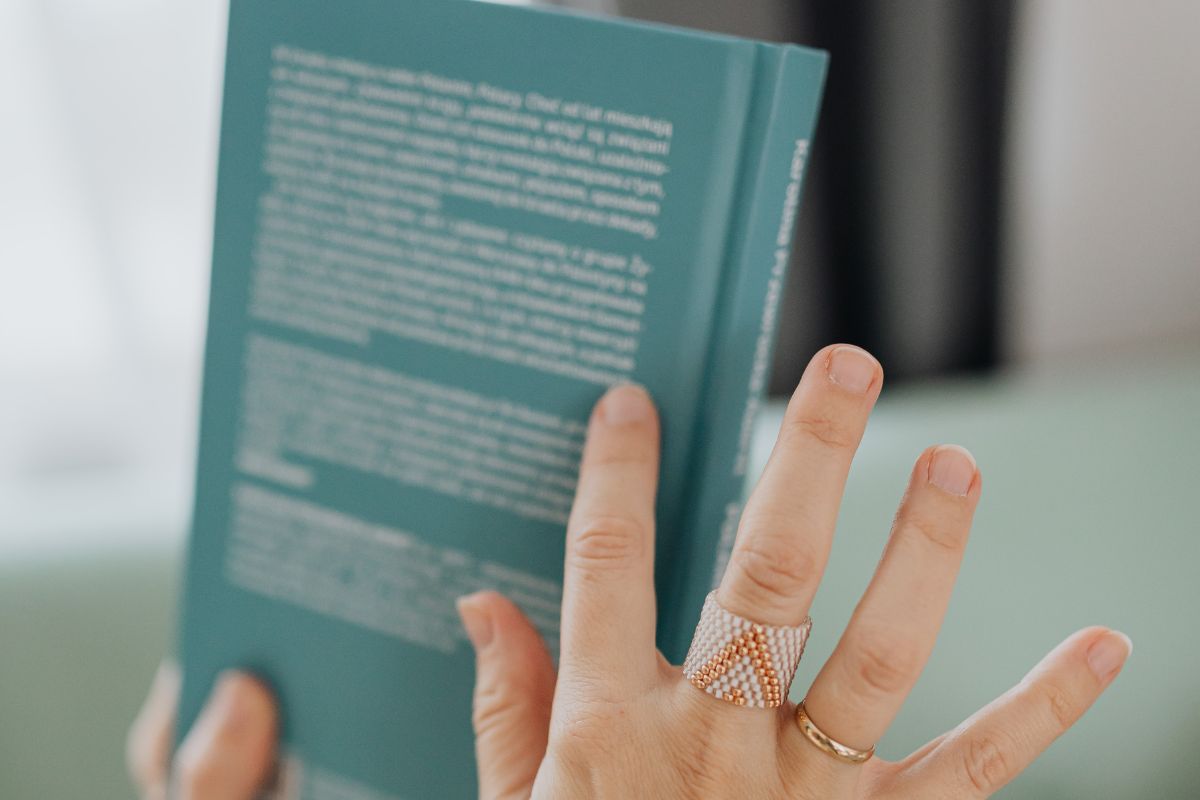Amazon Author Central: Create Your Author Page
November 18, 2025
How $199 Could Save You Thousands: Publishing Smarter with a Manuscript Evaluation
December 1, 2025How to Design a Back Book Cover
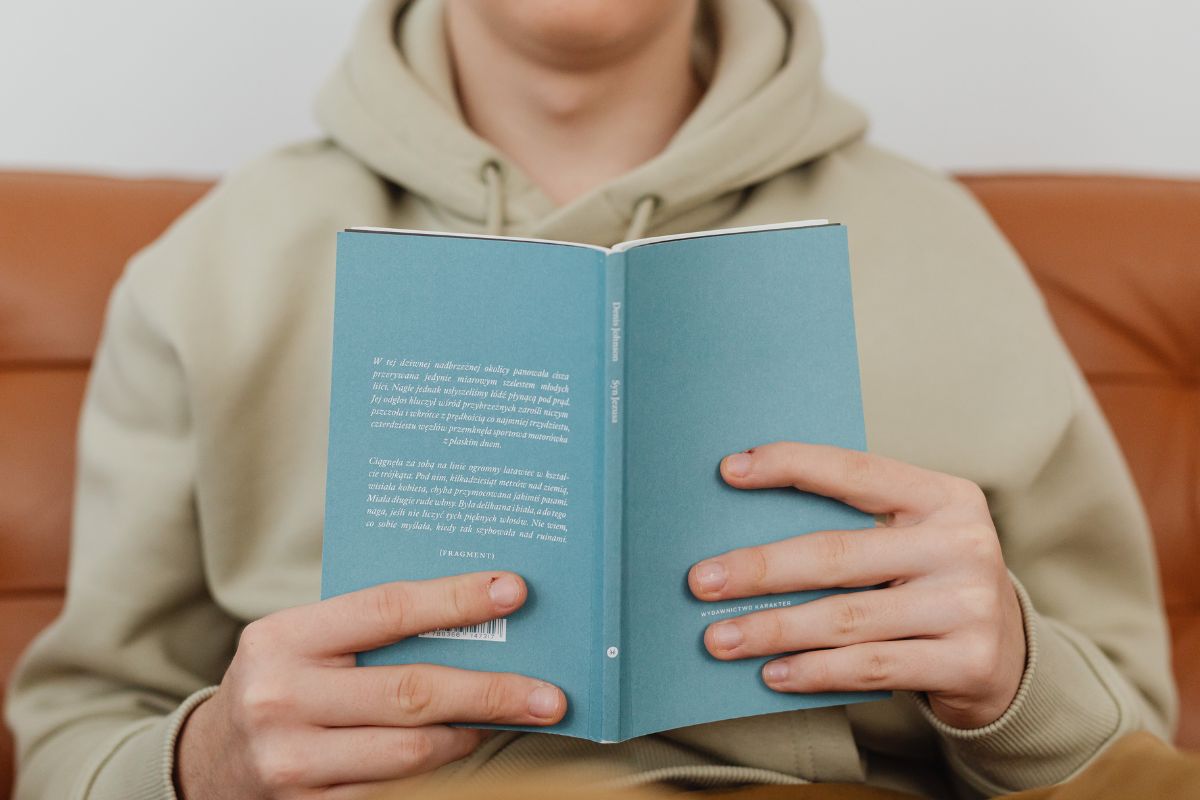
The last time you picked up a new book, chances are you first read its back cover. And why not? This is where you glimpse the story, the author, and sometimes testimonials—all key details that help you decide if the book is for you!
Likewise, your own book’s back cover should be an overview of your masterpiece. That way, potential readers will know if it’s right for their next read.
If you want to learn more about how to design a back book cover, read on!
Why is the back cover of a book so important?
Your book’s front cover might be what first catches a reader’s eye, but it’s the back cover that makes them want to enjoy every word inside its pages.
Think of the back cover as your elevator pitch. In just a few lines, it tells potential readers what your book is about, your writing style, and why they should dive right in.
Because a back cover plays a key role in your book marketing strategy, it deserves your time and attention. Take the time to refine your copy. Consider investing in a professional cover designer. The stronger your back cover, the more likely readers are to open the book and keep reading.
Elements of a great book back cover
A well-designed, thought-out book cover is a useful tool for attracting readers. Here are some important elements you should include:
A high-quality book description
Your book description should hook readers in thirty seconds or less. Skip the full synopsis and focus on piquing curiosity by highlighting central details while conveying the tone and style of your writing.
You’re the storyteller, but writing a manuscript with a main character and a complex plot is different from crafting a paragraph-long book description. That’s why many authors hire professional book description writers to craft the summary.
If you write it yourself, try to separate yourself from your book’s story in order to create an effective book description. After all, it’s difficult to boil your entire manuscript down to a small paragraph. If you’re self-publishing and don’t have access to professional writers or cover designers, consider asking a friend or a colleague to help write your book description. As you write, consider these helpful tips.
Crafting a compelling blurb
Think of your blurb as your book’s elevator pitch—it’s your chance to entice readers in 30 seconds or less. Avoid the temptation to give away too much of the plot or to write a lengthy synopsis. Instead, tease the reader with just enough detail to pique their curiosity, highlight the main themes, and convey the tone and style of your writing.
For fiction books, keep your blurb short, punchy, and intriguing. Give readers a hint of the emotions and journey they’re about to embark on, and let your narrative voice shine through. For nonfiction, zero in on the questions, challenges, or problems your book addresses, and clearly communicate the benefits or answers your readers can expect to find.
Above all, remember who your audience is and what will resonate most with them. A successful blurb isn’t about summarizing your story—it’s about inviting readers in and making them want to know more.
Compelling book taglines
You may be asking what makes a compelling tagline for a book’s back cover and why it’s important. A compelling tagline is your chance to make readers curious about the story inside. It’s short, punchy, and typically located at the top of the back cover, where it’s sure to grab attention.
What does a great tagline do? Here are just a few things:
- Captures the mood or theme of your story
- Hints at the stakes without giving everything away
- Uses evocative language that sparks curiosity
- Sometimes quotes a powerful line from the book or highlights a glowing review
Whether you’re writing fiction or nonfiction, your tagline should invite readers to open your book. Don’t be afraid to get creative, but make sure it’s also clear and easy to read at a glance. Most importantly, take your time—the right tagline can be the secret sauce that turns browsers into buyers.
Reader reviews and testimonials
Reviews help readers know if your book is worth buying. The more testimonials you have from credible sources, the more people will want to read your book.
Large bookstores look at testimonials too. If you have credible reviews on your book’s back cover, they’re more likely to purchase a few copies.
For your back cover, use one or two sentences from two or three of the strongest testimonials. Make sure they stand out from other elements, such as through a different font size or color.
A note on getting testimonials for your book
A few ways to get great testimonials? Start by simply encouraging family, friends, and early readers to leave honest reviews online to build initial momentum.
It’s an even better idea to start getting testimonials before your book is published. By sending advanced reader copies (ARCs) or galleys to authors and reviews in your genre, you can secure endorsements that go right on your book cover, website, or other marketing material. Having just a few strong testimonials in place from day one gives your book a huge head start.
Author bio and photo
Your author photo is often the first time your readers will see an image of their next favorite writer. As you sit in front of the camera, try to take a picture that represents your personality and your book’s themes.
For instance, if your author photo is going on the back cover of a children’s fiction book, your picture should be colorful and lighthearted. So smile for the camera! Conversely, if you’ve written a nonfiction book about a serious topic, your picture should be more solemn.
While your photo catches the eye, your back cover blurb is what seals the deal. The approach to writing a compelling blurb can vary depending on your book’s genre:
For fiction:
- Keep your blurb short, punchy, and intriguing. Give readers just enough to pique their curiosity.
- Hint at the emotions your story will evoke—after all, a great novel is as much an emotional journey as anything else.
- Let your voice shine through. The style of your blurb should match the tone of your book so readers know exactly what to expect.
For nonfiction:
- Clearly identify the questions, challenges, or problems your book explores. Readers want to know what they’ll gain.
- Make it obvious that your book holds the answers or solutions they’re seeking.
- Highlight the tangible takeaways readers will walk away with after finishing your book.
A thoughtful author photo and a well-crafted blurb work together to invite readers in, offering a glimpse into both the storyteller and the story.
ISBN barcode
Your publisher or self-publishing company can usually create this for you; it’s a standard addition for all fiction and nonfiction book covers. An ISBN, or International Standard Book Number, is basically a unique ID that distinguishes your specific book edition and format, helping bookstores, retailers, and libraries identify and track it easily.
Examples of great back cover designs
Looking for back cover inspiration? Here are some creative ways successful books have used their back covers to engage readers and support the overall design theme.
Echoing the front cover’s tone
Some books carry their distinctive style from the front straight onto the back. For instance, a dark humor collection might use playful, mismatched fonts and “sale tag” graphics to reinforce its irreverent spirit.
Creative use of imagery
An epic historical novel set at sea could incorporate elements like ship ropes or chains as a visual frame for the back cover blurb alongside the author’s bio and social media info—setting the mood at first glance.
Playing with expectations
A Southern Gothic novel might blur the lines between front and back by revealing a “hidden” aspect of the title’s artwork on the back, hinting at secrets woven into the story.
Extending the cover art
Books exploring layered realities or spiritual journeys often continue the front cover’s color palettes or visual themes across the back, allowing the blurb and testimonials to “float” amongst the art.
Blending story and function
High-fantasy or adventure stories may feature illustrations—think circuitry or mythical beings—guiding the reader’s attention to the book blurb in a visually engaging way, making practical text part of the artistic concept.
Providing narrative clues
A psychological thriller set in a distant culture might use the back cover to display a crucial detail or “missing piece,” acting both as eye-catching art and a story hint.
Color and typography
Some non-fiction or memoir titles use bold color schemes—like a striking red background—to evoke emotion and set a clear mood, while careful typesetting makes taglines and author information pop.
Unifying visual motifs
Books based on philosophies or cultural themes may echo significant cover symbols—such as an origami boat or a wave—on the back to visually reinforce the title’s message.
These examples show there’s no single formula for an engaging back cover. Instead, effective designs thoughtfully tie together imagery, typography, and content to tell more of the story and entice the reader to turn the page.
Frequently asked questions about book back covers
When it comes to designing a book’s back cover, authors often have plenty of questions. Here are our best answers to some of the most frequently asked ones, along with helpful answers to guide you through the process.
Where should the book’s price go?
When it comes to adding the price to your book’s back cover, placement matters. Most books traditionally display the price in one of the lower corners—either the bottom left or the bottom right—near the ISBN barcode. This spot is easy for both readers and retailers to find.
Before you finalize your design, it’s smart to double-check with your printer or publisher. Some have specific guidelines or preferences about where the price needs to go. Following these recommendations will help ensure your book meets industry standards and maintains a professional appearance.
Do I have to match the back cover font to my book’s interior?
Absolutely! You aren’t locked into using the same font from your book’s interior on your back cover. The most important thing is that the font you choose feels cohesive with your book’s overall style and genre. For example, a sleek, modern font might be perfect for a science fiction novel, while a classic serif font could complement a historical romance. Just keep in mind the following guidelines:
- Your selected back cover font should be easy to read at a glance. Avoid anything too elaborate or decorative that could make the text hard to decipher.
- Make sure the font’s size and color stand out against your background design.
- Aim for consistency between your cover, spine, and back cover to create a unified look, even if the fonts are not identical.
Ultimately, your back cover is an opportunity to catch your reader’s eye—so choose a font that best represents your story while maintaining clarity.
How long does it take to design a back cover?
Design timelines can vary. If you have your materials ready and decisions made, a back cover design can be turned around in about a week. If there are multiple revisions or you need extra time to gather testimonials, the process might take a bit longer.
Can I include images or graphics on the back cover?
Absolutely! Many authors use a subtle background image, author photo, or small graphic elements to reinforce the tone of their book. Just remember—less is often more. You want the text, reviews, and synopsis to remain the stars of your back cover.
Do I need an ISBN and barcode?
If you intend to sell your book through retailers like Barnes & Noble, Amazon, or your local indie bookstore, an ISBN and barcode are must-haves. Most self-publishing services, like IngramSpark or KDP, will generate a barcode for you once you provide your ISBN.
What should go on the book spine?
The spine should include the title, your name, and the publisher’s name and logo, if applicable. Make sure the spine aligns with your cover design in color, typography, and tone. It’s a key visual element, especially for bookstores and libraries, where the spine is often the first thing readers see.
What software can I use to design my back cover?
Professional designers often use Adobe Creative Cloud. For DIY authors, online programs like Canva are a great place to start. Most self-publishing services also provide templates that include front, back, and spine dimensions, along with formatting guidelines. Be sure to follow them closely!
A great book deserves a great back cover
Your book’s back cover needs to reflect the story within. Regardless of whether you’re looking for a simple or complex book cover design, Elite Authors can create an amazing book back cover for you.
Visit our book cover design service page and back cover text service page to learn more about how we can help make your book stand out.