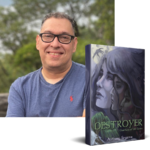
Destroyer: Guardians of Life Series
August 28, 2024
What Is a Title Page?
September 17, 2024Book Cover Design Tips for Authors
You’ve heard the old saying “Never judge a book by its cover”. Well, that’s terrible marketing advice for indie authors! A great book cover design represents your first—and often your only—chance to grab readers’ attention. The right book cover can mean the difference between a book’s success and failure.
To create a book cover capable of attracting your target audience, you’ve got two choices: hire the services of a professional cover designer, or design the cover on your own. Of the two choices, professional design services yield the best results when marketing your book, but DIY book covers are also an option if you’re willing to learn some design skills.
How to design a book cover by yourself
When you create a book cover from scratch, start with the most important aspects of your book: its contents. An effective book cover should reflect what the reader will find inside. If you’re not sure how to start designing your cover, spend a little time researching similar books in your genre. Big publishing houses know what their target audiences look for in book covers, and you can draw on them for inspiration.
Then it’s time to start designing! There are a lot of resources out there to help you along the way, and you can take advantage of them all.
Use online tools
The internet is a virtually limitless platform where indie authors can find tools and resources. Here are a few tips to get you started on designing your book cover:
- Download a free design template. Templates can act as springboards to get your creative juices flowing on your book cover design, and they come in just about any shape and size you can imagine. Just be careful if you go the template route, as they often have a cookie-cutter appearance that can make your book look rushed or low quality.
- Search for stock photos and images. This is a common practice for self-publishing authors designing their own book covers since millions of images are available for attractively priced licensing fees. Once you purchase the license, you can alter the photo to make a unique cover image.
- Purchase—and learn—book cover design software. You’ll need some sort of graphic design software to create your cover. Although many people know how to use Adobe® Photoshop® to perform simple image manipulations, relatively few can make the best use of the software’s more complex features. Unless you work with graphic design software regularly, you might not get the most out of the program, and your book cover could suffer as a result.
Before diving headfirst into the book cover design process, do some research and make sure you’re comfortable handling the design and layout. There are many different elements you’ll need to incorporate, from the main image all the way down to the typeface.
Find the right font
Creating a compelling image for a paperback, hardcover, or e-book is only one part of the design process. The cover’s images need to complement your book’s title and cover text. As one of the great challenges of book cover design, this is best handled by a design service.
If you’re designing your own self-published book cover, there are a few things to keep in mind so you can choose the best fonts and incorporate them into the overall cover design. First, consider using different fonts for your title, author name, and tagline. Don’t go overboard, though—don’t use more than two or three typefaces. Here are a few more tips:
- Stay away from overly elaborate, flowery, or hard-to-read fonts.
- Keep things simple! Often your title and name are sufficient for your book’s front cover.
- Avoid universally hated fonts at all costs (here’s looking at you, Comic Sans).
- Consider the entire cover design, including the spine and back. It’s easy to focus on the front cover and neglect the rest of the book’s jacket.
- Make your author name smaller than the book’s title. Only the most famous bestselling authors give their own name pride of place.
It might seem like a small detail, but choosing the right font can really make or break your book’s success. As you scroll through the seemingly infinite quantity of fonts available to you, make sure the ones you choose build the right mood and fit well into your overall cover design.
Book cover sizes
What’s the right size of your book cover—and who determines that measurement? Most self-publishing book covers are measured in pixels, and each publishing company has its own size requirements. You’ll also have to submit your book cover in a specific file format. Here are some examples:
| Publishing Company | File Format | Recommended Book Cover Size | Cover Size Range |
| Amazon Kindle Direct | JPEG or TIFF | 2,560 x 1,600 pixels | Between 1,000 x 625 and 10,000 x 10,000 pixels, with one side at least 1,000 pixels long |
| Apple iBooks | JPEG or PNG | 1,400 x 1,873 pixels or 1,600 x 2,400 pixels | At least 1,400 pixels wide |
| Barnes & Noble | JPEG or PNG | Height and width of at least 1,400 pixels | Minimum height and width of 750 x 750 pixels |
Book formatting, including the cover and the text within the cover, is one of the most important steps in self-publishing. Reformatting to accommodate each company’s specifications might get a little tedious, but doing so is vital to your success as an author.
Market research for book cover designs
After you’ve designed your book cover—or better yet, if you have two or more possible designs—do a little market research before you publish. Show potential readers your cover designs through your website and social media and ask them to rate and provide feedback on the options. You can use their comments to fine-tune the cover for maximum effectiveness and impact.
If you’re publishing an e-book, don’t be afraid to change the cover after publishing. This is a relatively common practice, and some authors have seen previously underwhelming book sales spike after adjusting their book covers.
Hiring professional book cover designers
Although it’s possible to create your own book cover using stock images and free design templates, most writers aren’t equipped with the skills needed to craft beautiful, effective book covers. Fortunately, professional book cover designers can provide you with a high-quality end product that may attract more readers.
Why hire a professional design service for your book cover? To begin with, professional designers have a deep understanding of how book components like font, text, images, and other visual elements should interact on the cover. They’re up on the latest cover trends for your genre and know how readers respond to cover layout and typography. They also possess image manipulation skills far beyond most people’s abilities.
Before they can start designing the best possible cover, a professional book cover designer will need some information about your book. They’ll likely ask you for a comprehensive brief that includes the following:
- A detailed synopsis of the book’s content
- The book’s genre
- Your target audience
- A short author bio
- Any back cover text you want included
- Thoughts or inspirations you have about the design
Most book cover designers will produce two or three sample designs for you to provide feedback on as you move toward the final draft. Think of a professional designer as your partner in success: they want you to have an incredible book cover just as much as you do, and they can really help your book get noticed.
Our professional book designers can create a cover that’ll get your book noticed
Beautiful covers sell more books. And if you’re like most writers, your talent lies in crafting pieces of literary art—not necessarily pieces of graphic design art. Our award-winning designers thrive on creating stunning covers that are custom to every single book, and they can help you sell more paperbacks, hard copies, and e-books.
Contact us today for an obligation-free book cover design quote!


