
Write a Nonfiction Book: A Step-By-Step Guide
May 9, 2023
Defining 12 Common Character Archetypes in Writing
May 11, 2023Which File Types Does Kindle Support for Authors?
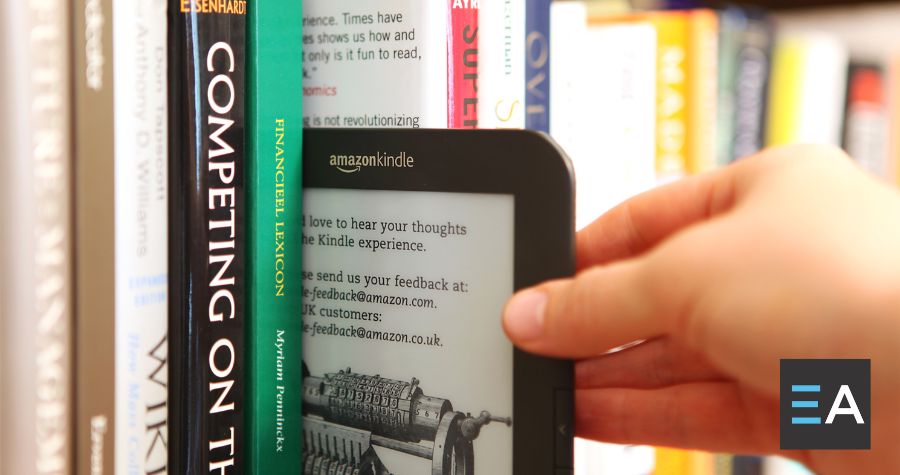
As an author publishing content on Kindle, you know what a great platform it is for reaching your readers. But did you know there are different types of files and file formats that Amazon accepts for content delivery? Confused about which one makes the most sense to use when submitting content to Amazon? This blog post explores the file types and formats supported by Kindle.
Understanding the different file types for Kindle books
As an avid reader, it’s important to understand the different file types for Kindle books. Kindle books allows you to customize your reading experience and access a range of books in various formats. No matter if you’re reading on a Kindle device or using the Kindle app, you’ll come across file types such as MOBI, AZW, and PDF. Each format has its unique features and benefits, from text reflow to page numbers, making it easier to navigate through the book. Knowing which file type works best for your reading preferences can enhance your overall understanding and enjoyment of the book. The next time you download a Kindle book, take a moment to explore its file type and unlock the full potential of your reading experience.
Exploring the benefits of EPUB files
Electronic books or e-books have become increasingly popular. However, not all e-books are created equal; EPUB files have quickly become the format of choice for many readers. Why? EPUB files offer a host of benefits that make reading both easy and enjoyable. For one, EPUB files provide adjustable fonts and sizes, making it possible for readers with visual impairments to enjoy books without any hassle. They are also compatible with a wide range of devices including smartphones, tablets, and e-readers. EPUB files also take up little storage space, enabling readers to store hundreds or even thousands of books without worrying about running out of space. In short, exploring the benefits of EPUB files is a journey not to be missed.
Converting your manuscript from Word to Mobipocket format
Converting your manuscript from Word to Mobipocket format is a crucial step for any author looking to publish their work on Amazon’s Kindle platform or other popular e-readers. Fortunately, you can easily make your manuscript Kindle-ready and available to a wider audience. By properly formatting your work, you’ll be able to maximize your book’s potential and stand out in the world of self-publishing. So why wait? Get started today and watch your words come to life on the digital page!
What are the advantages of using AZW3 format for Kindle Direct Publishing (KDP)?
Choosing the right format for your e-book when publishing on Kindle Direct Publishing (KDP) is another important matter to consider. One format that stands out is AZW3. What makes it advantageous? For starters, it allows for advanced formatting options like extended typography, enhanced layout, and CSS support. It provides the reader with a visually pleasing experience that closely resembles a print book. In addition, it supports various interactive features, such as pop-up footnotes and linked table of contents. Lastly, choosing AZW3 for your e-book means it will be readable on all Kindle devices and apps. So why not give your readers the best reading experience possible and choose AZW3 format for your next KDP upload.
Taking advantage of KF8 Formats (Mobi 8) in Kindle books
E-books will continue to grow in popularity. Consequently, it’s important for authors and publishers to stay up-to-date on the latest formats available. One format that should not be ignored is KF8, also known as Mobi 8. This format offers enhanced features such as fixed layout design, embedded fonts, and support for audio and video multimedia. Taking advantage of these features can greatly enhance the reading experience for Kindle users and set your book apart from others on the market. So don’t settle for basic formatting when KF8 can elevate your book to the next level.
Utilizing HTML & CSS when creating e-books on Kindle
Readers are constantly seeking new and innovative ways to consume their favorite books. Cater to these demands and explore new avenues for reaching your audience. Kindle has emerged as one of the most popular platforms for e-book distribution. Not only does it allow for greater customization and design elements, but it also elevates the overall level of professionalism of your e-book. So if you want to stand out in the crowded e-book market, don’t underestimate the power of HTML and CSS when creating your next Kindle masterpiece.
As we’ve seen, there are a variety of file types available to authors who want to create successful e-books on Kindle. From AZW3, to KF8, EPUB, and Mobi 8 – it takes a deep understanding of each format to be able to choose the best one for your needs. With the right guidance and expertise, you can take advantage of all the features that come with each book format. With so many options available for crafting an engaging Kindle book experience, authors have the potential to revolutionize their e-book creation process by taking advantage of these advancements in technology. Don’t miss out on bringing lasting value to your readers. Learn more about our Kindle Direct Publishing services and discover which file type is perfect for you!


