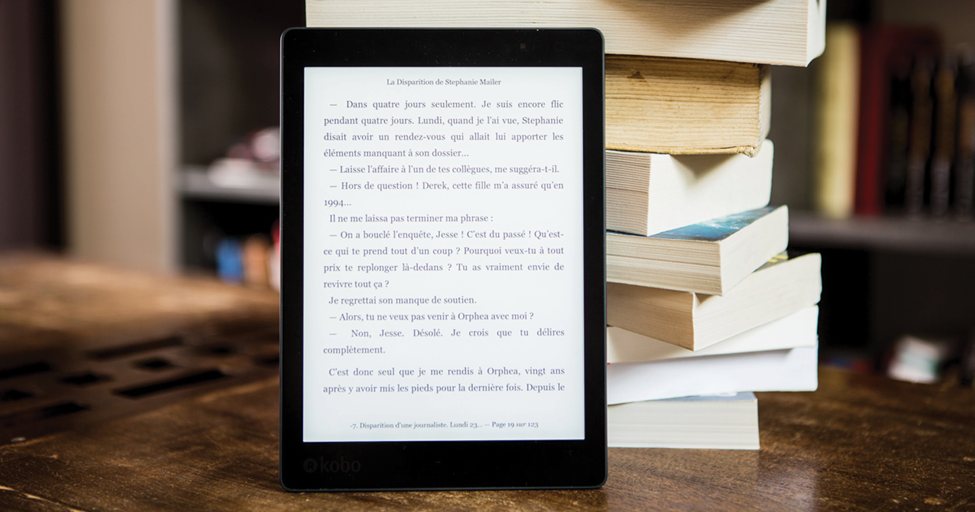
How to Self-Publish an Ebook
July 2, 2021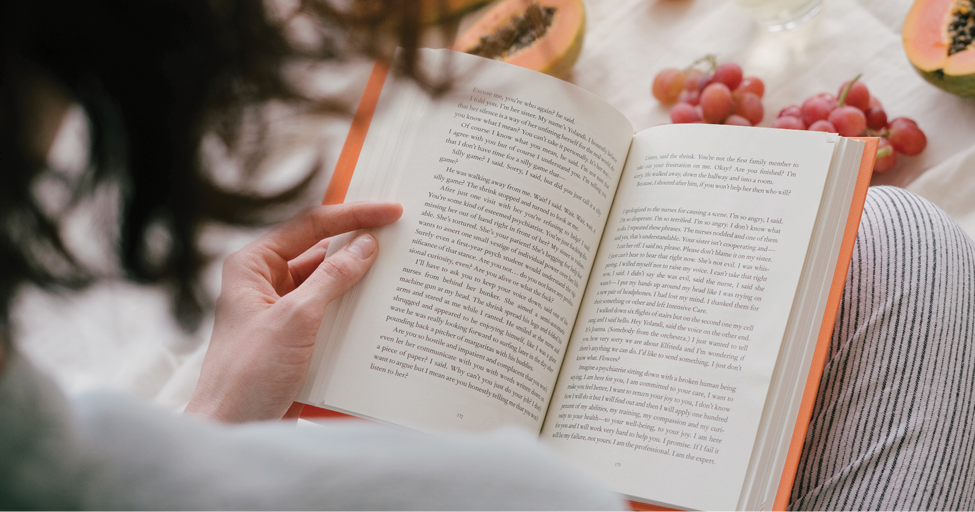
How to Self-Publish a Book
July 15, 2021How to Self-Publish on Amazon
Nowadays, more authors are choosing to self-publish their books. With higher royalty rates and more control over the publishing process, self-publishing is a great opportunity for independent authors. This is why it’s important for authors to look into how to self-publish on Amazon.
Whether you’re looking to publish children’s books, print books, or e-books, Amazon’s self-publishing services can help you share your dream book with the world. Understanding all your options as an indie author, from KDP select to third-party editing services, can help you learn how to successfully self-publish your book on Amazon.
Pros and cons of self-publishing your book on Amazon
Learning the differences between the traditional publishing process and the self-publishing route is key to understanding the pros and cons of self-publishing your book on Amazon.
There are numerous publishing and book editing options, so choosing the right route for your book can help you generate more book sales.
Why is self-publishing your book on Amazon a good idea?
Self-publishing your book on Amazon can be a great opportunity to expand your reach as an independent author. As the world’s largest online retailer, Amazon has a huge book market. Authors can reach millions of potential readers when they self-publish their e-books and print books on Amazon.
Self-publishing on Amazon also gives you full control over the publishing and marketing of your book. You get to decide the pricing of your book, the book design, and the marketing strategy.
Furthermore, when you self-publish on Amazon, it only takes twenty-four hours for your book to appear on Kindle stores worldwide. With traditional publishing, authors wait months, even years, to hear back from publishing houses. Even if an agent or publisher wants your book, it will still take around eighteen months for your book to hit the shelves. With self-publishing, however, you can publish your book whenever you finish writing.
Finally, one of the main draws to Amazon self-publishing is the royalty agreements. Amazon allows you to earn up to 70 percent royalty sales compared to the typical 5 to 7 percent royalty rate with traditional publishers.
What are some cons of self-publishing your book on Amazon?
While Amazon is a massive market for digital and print books, the competition is fierce. It’s estimated that there are over 6 million e-books published on Amazon. As a result, standing out among the competition can be challenging. However, if you market your book to the right readership, you can generate a significant number of book sales.
Additionally, when you self-publish your book on Amazon, all the marketing is left to you. While some independent authors view this as a pro because it gives them full control over their book launch, other indie authors are often intimidated by the amount of work that goes into a successful book promotion. From creating Amazon ads to developing social media campaigns, it’s up to you to figure out how you want to market your book.
How much time should you devote to self-publish your book on Amazon successfully?
Uploading your book to Amazon’s Kindle store takes a few minutes. However, this is after you’ve finished writing, editing, formatting, and designing your book.
The process to get your book ready for publishing can take a few months. Copyediting, proofreading, and formatting can each take up to four weeks. As a result, you should dedicate a few months to get your book ready for uploading on Amazon.
Formatting your book to self-publish on Amazon
Formatting is not the most exciting part of the publishing process. However, properly formatting your book is a necessary step that can make or break the final copy of your book.
While your book cover design initially attracts readers to your book, proper formatting keeps them reading.
What tools can you use to help you format your book to self-publish on Amazon?
There are numerous tools on the KDP dashboard that can help you format your book. On this page, you can find guidelines for generating an ISBN and outlining different categories for your book.
Kindle also has separate online resources for paperback formatting and e-book formatting.
Finally, there is software you can download that will help you format your book. Grammarly, Adobe InDesign, and Vellum are some popular options.
What are some formatting tips for self-publishing your book on Amazon?
Formatting your e-book and physical book in a clear, consistent manner is key when self-publishing on Amazon. One way to do this is by creating a table of contents. This is a simple way to organize your chapters for readers.
If you’re using KDP Publishing, consider following their recommended style and formatting guides. This will help you correctly outline your title page and chapter titles.
At the end of the day, all books generally follow the same formatting outline. Therefore, it’s important your title, copyright, and dedication pages are in the correct order.
Be sure to also include a book description or author bio on the back of your book. Book blurbs are another component you can consider adding when formatting your book. They are short promotional pieces that also usually go on the back of the book.
Why is correctly formatting your book important when self-publishing on Amazon?
Formatting your book correctly is important because it demonstrates a level of professionalism. Your book’s format is essentially the look of your book. Everything from page numbers to line spacing to paragraph breaks are a part of formatting.
When readers buy a book, they expect it to have a certain look. This includes having properly spaced headings, paragraphs, and margins along with a standard font style and size.
Books that are formatted incorrectly can deter readers because they can appear disorganized and hard to read. In fact, certain publishing services, including KDP, will not upload book files that are incorrectly formatted.
As a result, the formatting of your book ultimately influences your book’s readability. If your formatting is disorganized, your book will be hard to follow, and readers won’t be happy.
Costs of self-publishing your book on Amazon
For many independent authors, self-publishing is a cost-effective option to share their book with the world. However, there are fees that can add up quickly if you’re unaware of these costs within the publishing industry. Understanding the different costs associated with self-publishing can help you stay within your budget.
Where do costs associated with self-publishing your book on Amazon come from?
The costs of self-publishing your book on Amazon mainly come from all the editing and formatting you do before uploading your book to the Kindle store. Copyediting, line editing, and developmental editing can cost anywhere between $30 to $60 per hour.
Likewise, hiring a professional cover creator for your book design cover typically costs between $500 to $800. Depending on the experience of the designer, this price can be higher or lower.
As a result, when you self-publish a book, you have control over your budget. So you can hire editors, proofers, and designers within your price range.
Finally, self-publishing your e-book or print book on Amazon is free. However, depending on which royalty plan you choose, Amazon will deduct a small fee for every book sale you make.
For example, there are delivery fees when you publish a Kindle e-book. If you choose the 70 percent royalty rate, delivery fees are per megabyte.
On the other hand, if you self-publish a hardcover book or paperback book, then there are printing costs associated with each book sale. These costs can range from $0.85 per book to $2.15 per book, depending on the number of pages and type of ink you use.
What can you potentially earn on your Amazon self-publishing royalties?
Amazon has two royalty options: the 35 percent royalty rate and the 70 percent royalty rate. To qualify for the 70 percent royalty rate, your book must be enrolled in KDP Select and must satisfy the pricing requirements.
If you choose the 70 percent royalty agreement, you can price your book between $2.99 and $9.99. As a result, you can earn between $2.09 and $6.99 on each book sale.
How much does it typically cost to self-publish a book on Amazon?
In general, most indie authors spend around $2,000 to self-publish their book on Amazon. This usually comes from editing, formatting, and design costs.
On top of this initial investment, independent authors usually have a separate marketing budget for their book promotion. Running Facebook and Amazon ads can cost a couple hundred dollars a month depending on the type and frequency of ads you generate.
How to market your self-published book on Amazon
Whether you’re publishing a children’s book, print book, or e-book, marketing is a key component to generating book sales.
Why is it important to market your book when you self-publish on Amazon?
Your book can be amazing, but without the right kind of visibility, readers will have a hard time finding your book. As a result, marketing is a vital component of the self-publishing process.
Because Amazon lists millions of e-books and print books across their site, it’s especially important to market your book to the right audience. This high volume of options can cause your book to get lost amid the competition.
However, if you accurately identify your target demographic and create curated ads toward this audience, you can sell your book to a loyal readership.
How can you increase your self-published book sales on Amazon?
There are several ways you can increase your self-published book sales on Amazon.
First, you can match your book description to Amazon’s keywords. Reviewing Amazon’s keyword practices and guidelines can help your book rank higher on the Kindle store. For instance, choosing keywords that accurately portray your book’s content will help customers find your book.
Next, conduct different marketing campaigns to generate more book sales. Amazon has a bestseller campaign that allows you to create special sales for your book on specific days. These types of limited promotions are great incentives for new readers.
Another way you can increase book sales on Amazon is through book reviews. Books that have positive reviews are more credible to potential readers.
Reach out to family and friends and ask if they would be willing to reach your book and post a review. This is a simple way to have some book reviews when you first upload your book to the Kindle store.
What platforms can help you market your self-published book?
Social media is a great platform for marketing your self-published book. By posting consistently across Twitter, Instagram, and Facebook, you can build a community of followers who discuss your book. This is also a great way to expand your book’s online reach.
You can also host an online book tour across your social channels to promote your book online. Consider hosting different types of events for your social media accounts. For example, you can host a free giveaway on your Instagram page, a Q&A on your YouTube channel, and a discussion on Twitter.
Blogging is another marketing strategy that can help you promote your book. Creating an author page on your blog is a great way to establish your brand as a writer.
You can also use your blog for book reviews. Consider dedicating an entire page on your author website to testimonials. This is a great way for new readers to see positive feedback regarding your book.
Finally, Amazon also has marketing programs you can use for your book promotion. Some of these services include offering a free preview of your book, preordering your e-book, and purchasing ads to run across Amazon.
Working with Elite Authors
Self-publishing your book on Amazon is an exciting step in your writing career. Whether you’re an experienced author or new to the self-publishing process, there’s a lot of factors to consider.
Luckily, you don’t have to figure everything out on your own. At Elite Authors, we’ve helped over 10,000 authors publish their dream book. From book cover designs to formatting to marketing with KDP, we’ll help you every step of the way.
Contact us today and our team of professionals will help you craft the perfect book.



