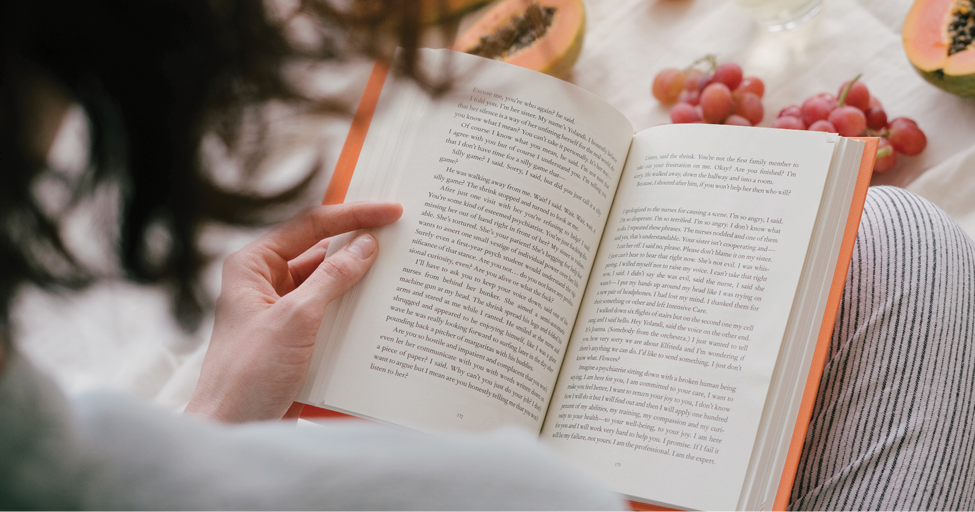
How to Self-Publish a Book
July 15, 2021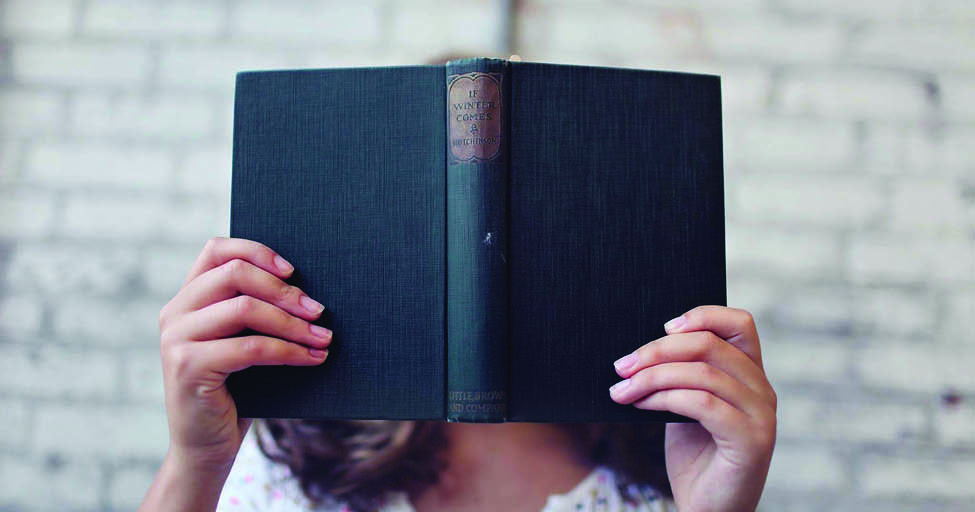
Why You Need a Book Designer
July 28, 2021Leveraging Amazon’s Selling Tools for Authors
It’s no secret that Amazon is a global retail powerhouse. With the tools available on Amazon’s website, it’s easier than ever to market your book and find an audience. Want to learn about leveraging Amazon’s selling tools for authors to get your book in front of more readers? Read on.
Free tools for publishing and promoting your book
Marketing your book is no easy task, but it’s an important one. In order to share your work with the world, you need to promote it.
When you think of book promotion, you might picture multistate book tours, signings, and conventions. But the digital world has opened doors to marketing yourself that cost much less money and are far easier to set up.
As an author, especially if you’re self-publishing, you can run your own marketing campaigns through social media, email newsletters, and word of mouth.
Then there’s the Amazon marketing strategy.
Amazon offers a number of free programs that authors can use to publish and promote their work. The most important of these is the Kindle Direct Publishing (KDP) program. Through Amazon KDP, authors can upload and publish their work in minutes. KDP accounts also come with a trove of digital marketing strategies, from analytics to customizable options for your product listing.
Amazon’s free marketing tools
Through Amazon KDP, authors can access Amazon Author Central. This allows you to customize your author profile, check reviews, and track your Amazon Best Sellers rank. Additionally, fans of your work can follow your Amazon Author Page so they can learn more about you and stay updated on your latest releases.
Amazon’s other marketing tools help you share your work and connect with your audience. When you publish a book on Amazon, it automatically enables its Look Inside the Book feature. This gives readers a sample of chapters of your work, allowing them to spend more time on your product page and browse before they buy. The more impressions your Amazon product listing gets, the better it will rank in the Amazon A9 algorithm.
Amazon allows authors to gift e-books for free, which is perfect for hosting giveaways. You can also set up preorders for new e-books and promote your upcoming work on your website, through Author Central, and on social media. Plus, preorders count toward your Amazon sales rank.
Finally, Amazon offers a lending option for Kindle. This is one way to entice friends and family members to review your book—just offer to loan it to them!
KDP Select
KDP Select is an optional program that makes an e-book available solely through Amazon. Though you can distribute paperback, hardcover, and audiobooks elsewhere, digital formats of your book can only be distributed through Amazon. The program runs for ninety days at a time, after which you can either reenroll or leave.
One major upside of this is that KDP Select books are automatically made available to Kindle Unlimited users. Kindle Unlimited is a program similar to Amazon Prime. Through Kindle Unlimited, users pay a monthly fee to access any e-book in the Kindle store.
An e-book on Kindle Unlimited is distributed globally, meaning your work can get in front of more readers. Best of all? Authors in KDP Select get paid higher royalty rates than those not in the program.
KDP Select also offers features that allow you to discount or give away your book. Through the Kindle countdown deal, authors can run discounts for a limited time. Your Amazon product page will show the book’s original price, its current price, and how much time is left to get the deal.
On the other hand, you can sell your book for free through the KDP Select Free Book Promotion. The promotion runs up to five days in a ninety-day time frame, which is especially great for giveaways.
If your book performs well during its promotion, it can get noticed on Kindle’s Top 100 Free bestseller list. The more people who read and review your book, the better your book will rank. Plus, free downloads count as paid sales once the promotion ends.
How to use Amazon Posts to drive book sales
For the last few years, social media has become nearly inescapable. Businesses have taken notice, and the age of the influencer (and influencer marketing) has risen. Now Amazon is approaching advertising from a new angle: through Amazon Posts.
Amazon Posts
Amazon Posts is a feature that allows retailers to post images to a feed. Think Instagram if every Instagram post were an ad. When clicked, the posts link to product pages.
In order to use Amazon Posts, you must be a seller or vendor—that is, you must have a physical product you’re selling—and an Amazon Storefront. Customers who use Amazon DSP, an advertising feature of Amazon, can also create Posts.
Let’s say you want to sell copies of a physical book. If you have a recognized Amazon brand, you can use that to set up your Storefront and make a Posts account.
Amazon Seller vs. Amazon KDP
Amazon KDP is designed to publish e-books. But if you have physical copies of a book that you’re looking to sell, you’ll want to use a seller account. With an Amazon seller account, you can join Amazon’s brand registry and set up an Amazon Storefront.
A Storefront is a mini version of Amazon that only shows your products. It’s free to use and customizable, and because it only showcases things you’re selling, you don’t have to worry about competition. Plus, a Storefront can increase brand awareness and comes with its own Amazon URL. This URL is clean and memorable, making it easier for customers to find your products.
Creating the perfect Amazon Post
To make the most out of Posts, update your feed regularly. You can reuse content from other social media posts to highlight your product and add a call to action. Amazon recommends focusing on product and lifestyle content.
Posts show up on brand-owned detail pages, your competitors’ product pages, and feeds based on related posts and products. Where your posts show up is determined by Amazon’s algorithm.
Posts can help increase your reach and get more impressions. Plus, through the content you upload and the captions you write, you can establish a brand voice and engage with customers.
Other ways to boost sales
There are plenty of other ways to boost sales too—especially if you’re an Amazon KDP author with no physical copies to sell.
Network. Post reviews of other books, and ask friends, family members, and peers to review your own—you can lend them the book or give them a copy for free. Or write a guest post for another author’s blog to get your name out there.
Dig in to Amazon Advertising. Though not a free service, a pay-per-click Amazon ad can be an effective way to get noticed. You can also set up a Facebook ad to promote your product.
Embrace the power of emails. Keep readers updated on what you’re doing. Ask them to review your book and include a link at the end of an email.
The best marketing strategy is focused. Make a list of the concrete goals you want to accomplish and steps you can take to get them. Maybe that means promoting on Twitter or making an Amazon Post three days of the week or running a giveaway around a holiday.
How to optimize your author’s page for Amazon SEO
Your Amazon Author Central page is essential to your presence as an author. It allows readers to find you and learn more about you, and it makes you look more official. The information you upload to your author’s page will affect your search engine ranking, too.
Optimizing your Amazon author’s page
Once you’ve published a work through Amazon KDP, you’ll have access to Amazon Author Central.
Through Author Central, you can:
- Add a biography and professional photo
- Upload promotional videos and photos, like a book trailer
- Share your social media or blog feeds
- Check reviews and your Amazon Best Sellers rank
- Claim your books so that every book you’ve written and published on Amazon will be displayed on your author page
The importance of metadata
Metadata is data about data. In terms of your book, it includes things like your book’s title, subtitle, ISBN, format, and publication date. It also includes your author name.
Through Amazon, you can add more metadata, such as a book description and keywords. These are especially important for Amazon SEO because they help customers find your Amazon listing. The back cover text and book description will help customers see what your book is about and decide if they want to buy it, so be sure to hook readers immediately and let them know what they’re in for.
When choosing keywords, remember to be specific. Research the competition, but don’t forget to focus on what makes your book unique. Consider phrases customers will use to look up books similar to yours.
Getting help with SEO
Consistent book reviews are key to boosting SEO. You could choose the most relevant keywords and work on your author profile until it’s perfect, but with no reviews, your book is less likely to be seen by other people.
Reviews are important for a couple of reasons. For one, they contribute to lists, like Amazon’s top-rated book lists. For another, they add social proof: a customer is more likely to buy a reviewed book than a book with no reviews.
Getting the most out of Amazon’s free selling tools
Publishing is tough work, especially if you’re an indie book author. But marketing your book isn’t a one-and-done affair. In order to rise through the bestseller rankings, stay up-to-date with relevant keywords, and keep people talking about your book, it’s important that marketing is an ongoing effort.
Continuing your marketing campaign
At the core of marketing is doing research into the competition, like looking up bestseller categories and checking which keywords yield the best search results. By keeping an eye on the competition, you can determine which categories are the least competitive. Target those categories first. Getting your book to rank higher on a search result page for a specific category can help you build an audience and expand into larger categories.
A note: Amazon has its own in-house categories that it uses to organize e-books instead of BISAC ones, which are standardized ways of categorizing books. The names and hierarchies of certain Amazon listing categories may change from month to month. To keep up with this, take a day or two every few months—around each quarter of the year—to research the market and make sure the categories that your book is listed under are still relevant.
Boosting sales with Elite
Marketing can be a tricky beast to tame. Not sure how to boost your rankings? Consider getting professional help. Elite offers a variety of services, from editing your work to creating book trailers to helping you out with your Amazon listing. Get started with leveraging Amazon’s selling tools for authors to reach your readers today.



