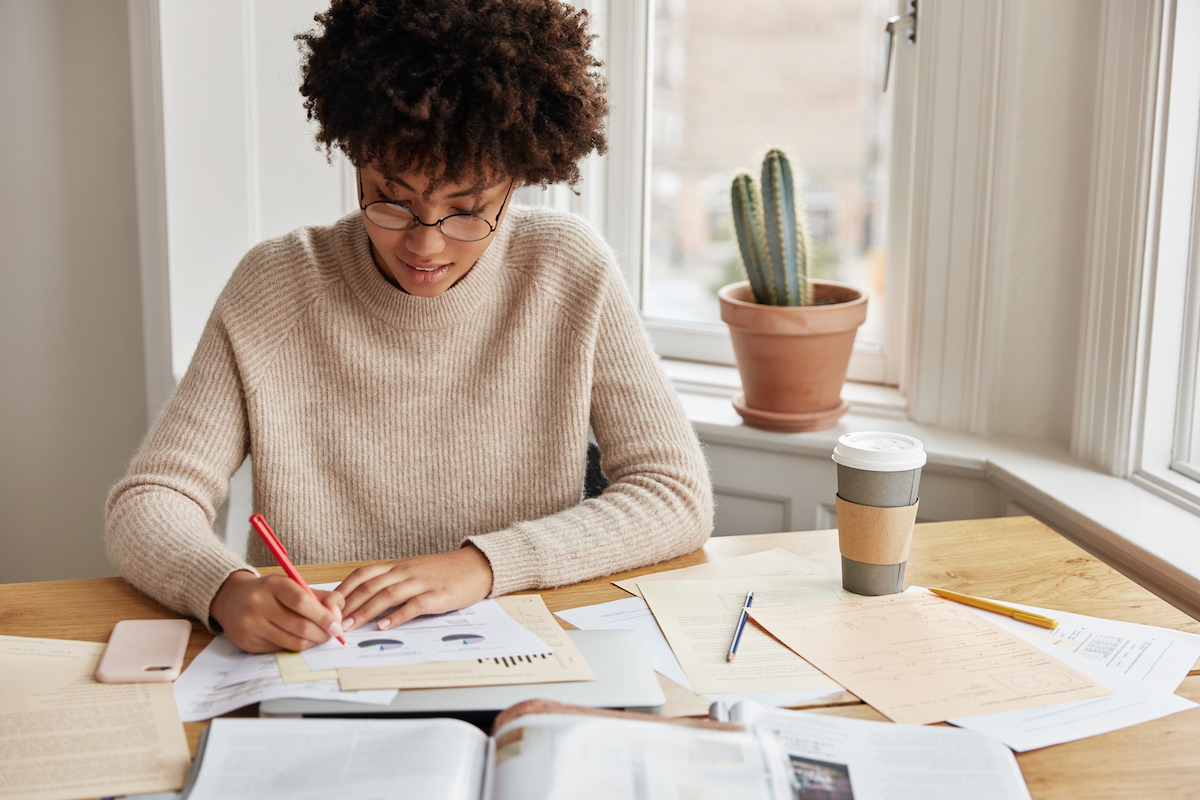How Much Do Self-Published Authors Make on Amazon?
November 18, 2025
How to Design a Back Book Cover
November 20, 2025Amazon Author Central: Create Your Author Page
As a business author, creating an Amazon Author Page is one of the most effective ways to promote your business book and elevate your personal brand. Amazon is a powerhouse in the book-selling industry, and having an optimized Author Page allows you to showcase not just your book but also your professional achievements and personal story. It helps readers connect with you and gives you a central place to link all your published work.
Read on to learn how to create your Amazon Author Page using Amazon Author Central and to get some pro tips on how to make your page shine.
What is Amazon Author Central?
Amazon Author Central is a free service provided by Amazon that allows authors to create a personal page on their platform. This page acts as a hub for your books and other content, giving readers a deeper look into your professional life. It’s a critical tool for business authors because it helps you enhance your visibility, control how your books appear, and engage more effectively with your audience.
Why you need an Amazon Author Page
An Author Page on Amazon is essential because it:
- Increases your visibility. When readers look up your name or your book on Amazon, they’ll be directed to your Author Page. This not only helps readers find all your published works in one place but also gives you a chance to tell your story and highlight your expertise.
- Builds your credibility. A well-crafted Author Page can solidify your position as a subject matter expert in your field. Readers who want to know more about the person behind the book will often visit your Author Page, and a strong profile helps boost your authority and thought leadership in your niche.
- Enhances your book discoverability. By linking your Author Page to all your titles, it becomes easier for readers who’ve enjoyed one of your books to find and purchase your other titles. You can even highlight your book reviews, upload editorial content, and provide updates on new releases.
Because of Amazon’s sheer size and power, it should be one of several business book marketing tactics you employ.
Steps to creating your Amazon Author Page
Setting up your Amazon Author Page is relatively simple, but you’ll need to set some time aside so you can focus on it. There are six steps to creating your page, and here’s your guide to each one.
Step 1: Sign up for Amazon Author Central
Go to Amazon Author Central, where you’ll be prompted to sign in using your existing Amazon account. (If you don’t already have an account, you’ll need to create one.) After logging in, you’ll need to search for your book(s) by title, ISBN, or author name. Amazon will then match your account to the books you’ve written and allow you to claim them as your publications.
What if you publish under a pen name?
If you write under one or more pen names, Amazon makes it easy to keep your author identities organized and separate. Each pen name can have its own distinct Author Page, complete with its own bio, photo, and books—giving you control over your branding for each persona.
Here’s how to set up a pen name on Amazon Author Central:
- After signing in, head to the Books tab in your Author Central dashboard.
- Look for the option to “add” a new book or pen name (usually labeled at the top of the page).
- Search for your book using the title, ISBN, or your pen name.
- When you locate your book, select it and confirm that the listed author is your pen name.
- Amazon may need to verify your connection to the pen name. In most cases, they’ll send a verification email to your publisher.
- Once you’re verified, a separate Author Page will be created for that pen name.
You can manage up to three Author Pages with different pen names from the same Author Central account, and Amazon keeps each identity completely independent—so readers browsing one page won’t see any links to your other pen name profiles.
This is especially helpful for business authors who write in multiple genres or want to keep their professional work distinct from other projects.
Step 2: Add your bio
Once you’ve claimed your books, it’s time to start building your Author Page. Your bio is a key component, as it tells readers who you are and why you wrote your book. Here are some tips for writing an effective bio:
- Keep it professional yet relatable. Talk about your business background and why you wrote your book. Mention any awards or recognitions you’ve received.
- Add a personal touch. Readers love to connect with authors on a human level, so feel free to share a bit about your personal interests, hobbies, or passions.
- Include a call to action. Encourage readers to visit your website, follow your social media profiles, or sign up for your newsletter.
Keep in mind that you can update your bio down the road. Although the first one you publish on your Author Page should be well-written and informative, you can adjust it later if you’d like to alter or add to it.
Step 3: Upload your author photo
A picture is worth a thousand words, and a good author photo helps put a face to your name. Make sure your photo is high-resolution, clear, and well-lit. The style of the photo should match the tone of your business, your book, and your personal brand. For example, if your book is more formal, opt for a headshot from a professional photographer. If it’s more casual or creative, feel free to let your personality shine through.
Step 4: Link all your books
The next step is to ensure that all your business books are listed on your Author Page. If some of your books aren’t showing up, you can add them manually through Amazon Author Central. And if you have books available in multiple formats like e-book, audiobook, and hard copy, make sure each one is listed and linked on your page.
What if you’re a co-author?
If you’ve co-authored a business book (or several), each author can—and should—claim the book on their own Amazon Author Page. Amazon allows every contributor listed on a title to add that book to their personal Author Page. This means both you and your co-authors can showcase the shared book alongside your other works.
To help readers connect the dots, consider mentioning your co-author(s) directly in your bio and linking to their Author Pages. For example, if both you and your co-author have claimed the book, your names will each appear as hyperlinks on the book’s listing, making it easier for readers to explore both authors’ profiles. If only one name is linked, the other author hasn’t claimed the book yet—so it’s worth double-checking to ensure everyone gets the visibility (and marketing benefits) they deserve.
By claiming your co-authored books and supporting your fellow writers with bios and links, you’ll maximize exposure and help readers discover more of your content.
Step 5: Add reviews and testimonials
If you’ve received any positive editorial reviews from reputable sources like magazines, blogs, or other authors, add these to your page. The majority of readers check out book reviews before making a purchase, so it’s really important to showcase positive feedback on your book. If a well-known figure or publication has endorsed your book, feature that prominently! Some of the best business authors also choose short, impactful quotes from longer testimonials that’ll grab the attention of potential readers.
How to add editorial reviews to your Author Page:
- In Author Central, click the “Books” tab at the top of the page.
- Select the book you want to update, and make sure you’re editing the correct edition (each edition is managed separately).
- Click “Edit book details.”
- Find the “Review” section and click “Add.”
- If you’re entering a review from a publication, blog, or another source, click the yellow “Source” button in the text box to attribute it properly.
- If you’re adding content like “From the Author,” “From the Inside Flap,” “From the Back Cover,” or “About the Author,” you can simply type or paste your text without a source.
- Once you’ve entered your review, click “Preview” to see how it will appear.
- When you’re satisfied, click “Save” to update your Author Page.
Taking the time to add well-chosen reviews not only builds credibility but also helps your book stand out to prospective readers.
How to format editorial reviews for Amazon
Amazon’s editorial review section doesn’t leave much room for fancy formatting—if you try to copy and paste styled text from Word or use unsupported HTML, you’ll likely run into frustrating error messages. But that doesn’t mean your editorial reviews need to look plain or unprofessional.
Instead, use Amazon-approved formatting options to help your reviews stand out while staying within the site’s restrictions. Here’s how to make sure your reviews are both attractive and compliant:
- Stick to the basics. Avoid using complex HTML tags or styling that Amazon doesn’t accept. Bullet points, bold text, and italicized phrases are usually safe bets.
- Use formatting tools. There are free tools online that specialize in generating Amazon-friendly code for editorial reviews. These tools let you format your text (add bold, italics, bullet points, and even some icons) so it looks clean and professional, then provide you with code that Amazon will accept without any issues.
- Test before posting. Once you’ve formatted your review and copied the code, paste it into Amazon Author Central’s editorial review section. Double-check the preview to make sure everything displays correctly before saving any changes.
With a little attention to Amazon’s formatting guidelines—and help from the right tools—you can display editorial reviews that look polished and readable, making it easier for readers to trust the quality of your work.
Best practices for your editorial reviews section
To get the most out of your editorial reviews section, keep these simple guidelines in mind:
- Aim for 6–10 strong reviews. This gives potential readers a solid sense of your book’s credibility without overwhelming them.
- Clearly credit each reviewer. Always include the reviewer’s name along with a brief qualifier (think “Editor, Publishers Weekly” or “CEO, Acme Corp.”), and place these details at the end of the review. Highlighting their credentials adds authority and trust.
- Keep your reviews clean and relevant. Avoid anything Amazon might flag—no profanity, overt promotion, links, or contact info. For a full breakdown of Amazon’s editorial review requirements, check their official guidelines.
The goal is to create a polished section that lends social proof and encourages confident purchase decisions.
Formatting limitations for editorial reviews
Keep in mind, the editorial review section on Amazon is quite limited when it comes to formatting. Amazon strips out most rich formatting and HTML tags, so you won’t be able to add bold, italics, or bullet points—even if you copy in your review from a program like Microsoft Word or Google Docs. The system will only accept plain text, and if you attempt to include any fancier styling, you may encounter error messages or find your formatting simply doesn’t appear on your page.
The best approach is to present editorial reviews as straightforward, clean text. Focus on clarity and brevity to make those testimonials stand out, even without the extra visual bells and whistles.
Content restrictions for editorial reviews
Keep in mind, though, that Amazon has guidelines for what can (and can’t) appear in your editorial reviews section. You’ll want to avoid including things like profanity, overt promotional language, or any direct links, email addresses, or contact information. Reviews that contain price details or encourage people to buy from other websites also aren’t allowed. For the full list of rules, it’s worth checking Amazon’s content guidelines to make sure your editorial reviews stay compliant.
Strategies for Securing Editorial Reviews
You don’t need an overflowing contact list or famous friends to collect engaging editorial reviews for your book. There are plenty of approachable strategies, no matter your networking prowess.
- Reach out to bloggers and influencers in your niche. Many bloggers and reviewers are open to receiving review copies, especially if your book aligns with their interests or their audience. A personalized message explaining why your book is a good fit can go a long way.
- Utilize reader communities. Websites like Goodreads, LibraryThing, and book-specific Facebook groups are packed with vocal readers who love to leave reviews. Offering a few complimentary copies in exchange for honest feedback is a great place to start.
- Contact trade publications and industry newsletters. Often, niche magazines, online journals, or industry newsletters look for new releases to cover. Don’t be afraid to send a professional press release and a review copy.
- Network with fellow authors. Authors in your genre often read and blurb each other’s work. Engaging authentically within writing groups, forums, or at virtual events may open doors to these valuable endorsements.
- Leverage beta readers. If you have loyal pre-publication readers, ask if they’d share short, punchy comments about what stood out to them. Selecting the most compelling quotes from these beta reviews can add credibility and showcase a variety of perspectives.
- Consider a paid review strategy. Look for a reputable company that can pair your book with avid readers who will read your book and write an authentic review.
Remember, persistence and professionalism are key. Most respected reviews come from consistent outreach, and every positive blurb you gather helps establish your authority and can help convert browsing readers into buyers.
Why review legitimacy and reviewer credentials matter
When potential readers scan your Author Page, they aren’t just looking for praise—they’re looking for credible, trustworthy sources behind those glowing words. The name attached to a review can carry as much weight as the review itself. If a testimonial comes from someone recognized in your industry—a respected publication, a bestselling author, or a well-known entrepreneur—readers are instantly more inclined to trust your book’s value.
Adding a qualifier to the reviewer’s name, such as “New York Times bestselling author” or “CEO of [Well-Known Company],” amplifies this effect. It helps readers quickly put the endorsement into context. For example, seeing a testimonial from “Chris Guillebeau, author of The $100 Startup” is likely to make more of an impression than a quote from an unfamiliar name without context.
Think of it as social proof on display. If someone your target audience admires or trusts has vouched for your book, it builds instant credibility and can be the deciding factor in prompting a purchase.
Step 6: Link to your blog and social media
Amazon allows you to link your Author Page to external sites like your personal author website and social media platforms. If you’re marketing your book on LinkedIn, Facebook, or Instagram, include links to those sites so you can connect with readers outside of Amazon and build a community around your content. And if you regularly post content on a blog, link your RSS feed to Amazon Author Central so your posts appear automatically on your Author Page.
Customizing and Branding Your Amazon Author Page URL
If you’ve spent any time sprucing up your Author Page, you might be looking for a way to make your page link look as polished as the rest of your online presence. Unfortunately, Amazon no longer offers the option to create a custom vanity URL for your Author Page, and there’s no indication if or when this feature might return.
But there’s still a way to give your Amazon Author Page link a cleaner, more professional appearance—especially useful when sharing it on your website, social media, or in your email signature. Rather than sending potential readers a long, hard-to-remember string of letters and numbers, you can “brand” your link.
Here’s how it works:
- Use a link branding service. Platforms like Rebrandly, Cuttly, and Short.io let you turn your unwieldy Amazon Author Page URL into a neat, branded link of your choice. Many of these services offer free plans, which are more than enough if you’re just looking to upgrade your author link.
- Branding versus shortening. While simple link shorteners produce a compact version of your original URL, link branding services allow you to create a custom link that looks more professional and memorable—think www.yourname.link/author, instead of a mashup of random characters.
Taking a few extra minutes to brand your URL can boost your credibility and make it easier for fans to find—and remember—your Author Page. Once you have your branded link, use it anywhere you want to direct readers straight to your Amazon profile.
Use third-party link branding services
Want to create a cleaner, more memorable link to your Author Page—especially for sharing on social media, podcasts, or business cards? Consider using a third-party link branding service. These online tools let you shorten or customize your URL, turning a long Amazon link into something much easier to share and remember.
A few reputable services you can check out include:
- Rebrandly: Allows you to create custom, branded short links.
- Cuttly: Lets you shorten and manage URLs with tracking features.
- Short.io: Offers branded short links and link management tools.
Most of these platforms offer free plans, so you can experiment to find the one that fits your needs. Creating a branded link can help maintain a professional image and streamline your marketing efforts across every channel.
Tips for optimizing your Amazon Author Page
Setting up your Amazon Author Page lays the groundwork for enhanced credibility, increased visibility, and more book sales—but you’ll also have to optimize and maintain it. Here are a few tips to help you keep up your momentum:
- Keep your page updated. Regularly update and refresh your bio and book listings as you earn commendations, publish new business books, and receive additional reviews.
- Use Amazon’s sales data. Amazon Author Central gives you access to sales data and reports, which you can use to gauge the effectiveness of your book marketing strategies and pivot if necessary.
- Promote your events. If you’ve scheduled events like book signings, speaking engagements, or webinars, promote them through your Author Page to keep readers engaged.
Go beyond the basics: advanced optimization steps
- Ensure all versions of your books are listed. Double-check that every edition—e-book, audiobook, paperback, hardcover, even past editions—appears on your Author Page. If a version is missing, you can manually add it in Author Central by searching your author name, book title, or ISBN and claiming the book.
- Managing pen names. If you write under multiple names, Amazon allows you to create up to three separate Author Pages—one for each pen name. To add a pen name, simply follow the prompts in Author Central; once verified, you’ll have a dedicated Author Page for each identity, with no overlap between them.
- Claim your co-authored books. Each co-author can—and should—claim their books on their own Author Page. This ensures both authors gain visibility and marketing power. If you’ve co-written a book, make sure your name is hyperlinked on the book’s listing. You can also reference your co-author’s page in your bio or blog to help readers find both of you.
- Brand your Author Page link. While Amazon’s custom URL feature is currently unavailable, you can still create a branded, easy-to-remember link using free link branding tools like Rebrandly, Cuttly, or Short.io. This makes sharing your Author Page on websites, social media, or newsletters look much more professional.
It also helps to occasionally check in and see what other business authors are doing with their Author Pages. You can gain inspiration from their success to make your own Amazon Author Page a lucrative part of your overall marketing strategy.
Use your Amazon Author Page as a component of your book marketing Strategy
Creating an Amazon Author Page is a simple yet powerful way to promote your business book and build your personal brand. With a professional Author Page—and with the personalized marketing services available in our customizable packages for self-published authors—you’ll connect with readers, boost your credibility, and sell more books.
Contact us today to connect with a book marketing expert!